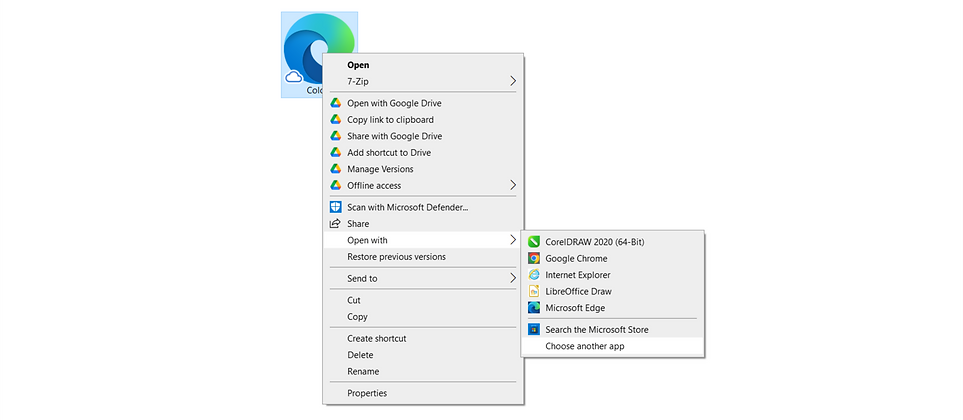FREQUENTLY ASKED QUESTIONS
All you need to know about our files,
including downloading
exporting, opening with the correct software and more.

How do I Download?
After purchasing the file, and having your payment accepted by PayPal (its instant for most, but if you just created a PayPal account might take a while to process firsts payments) you will receive a download link.
Also, we can provide you with a google drive download link which will last for life, this will work as a guarantee in case the listing goes down for maintenance or is dropped, just ask for the link after purchase and we will give it to you for no extra cost.
Some files are often updated, if you see we added designs to a bundle you already bought, you will be able to download the updated version from the google drive link, which is ALWAYS up to date.

I downloaded the file, how do I extract it to see its content?
Files come in .zip format for easier usage and organization, to extract its content you must use a software specific for this.
There are many options such as WinRAR, WinZip, or 7zip.
We recommend 7zip cause its safe, FREE, easy to download, install and use for beginners.
This is the link of the website in case you want to check it out:
https://www.7-zip.org/
After having the software installed right click on the .zip file then 7zip, then extract to "filename". This will create a folder with the zip content inside and organized in subfolders I made it.

Cant find the SVG files, any suggestions?
Some Operative systems (Windows mostly) tend to have a wrong configuration on some SVG files depending on the version of the files and the O.S.
Open the files folder you downloaded from our shop, you will find 3 files on each folder, 1png, 1jpg, and 1svg. If you don't see the svg you might be seeing it as the wrong type, often shown as Microsoft edge file or another internet explorer file, to fix this right click on it and "open with", then choose the software you want to open this kind of files and check the box for "always" so you don't have this issue anymore.
If you don't manage to fix it just write us a private message and we will help you out!